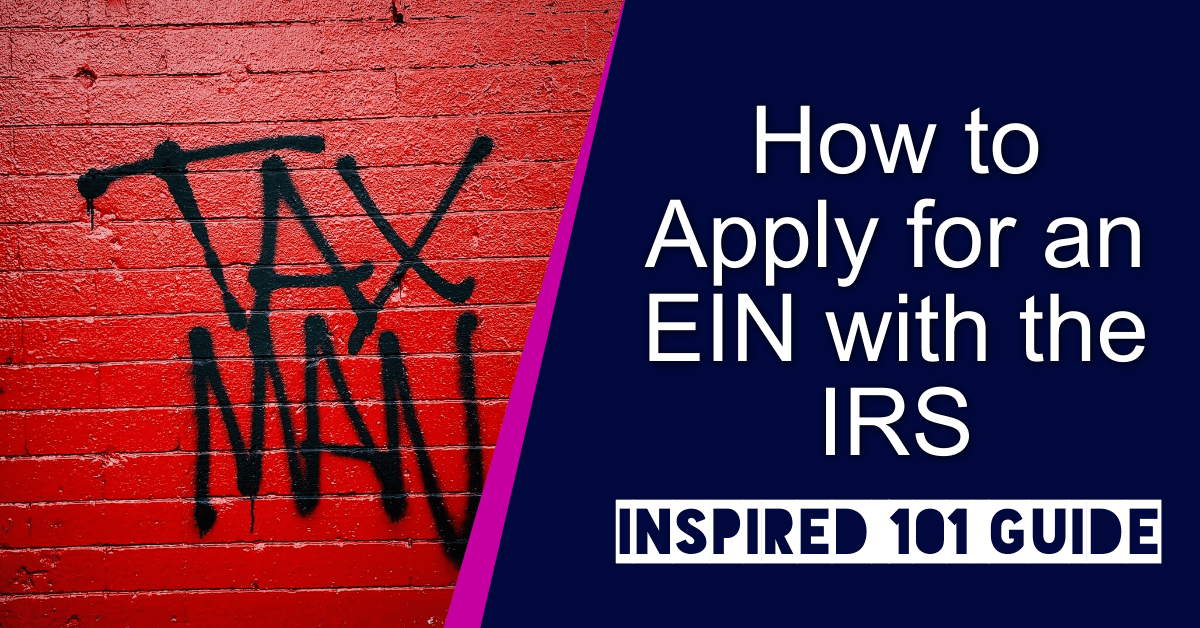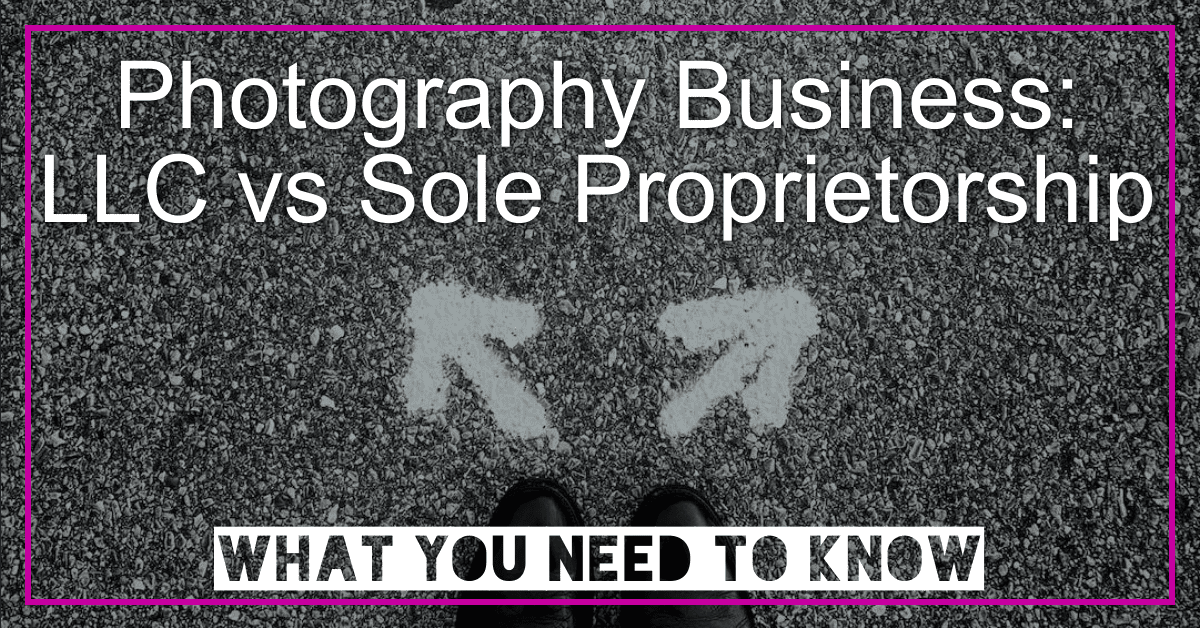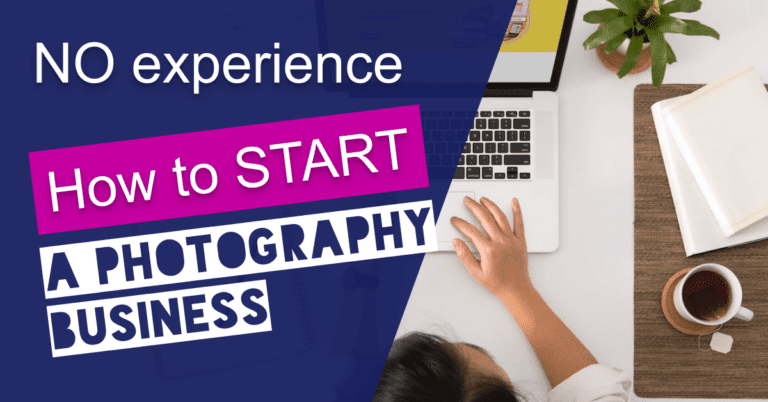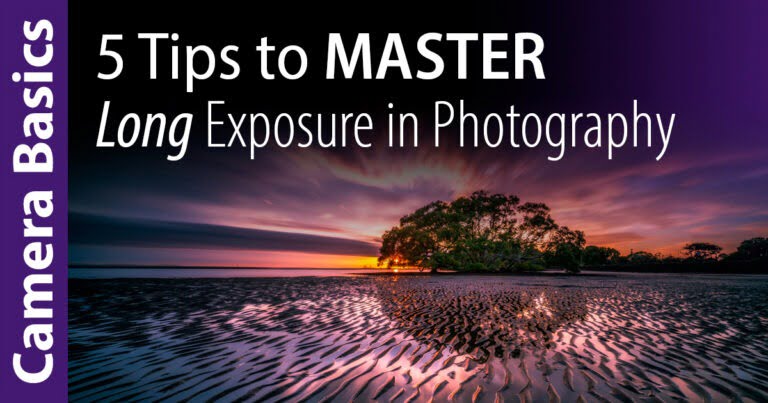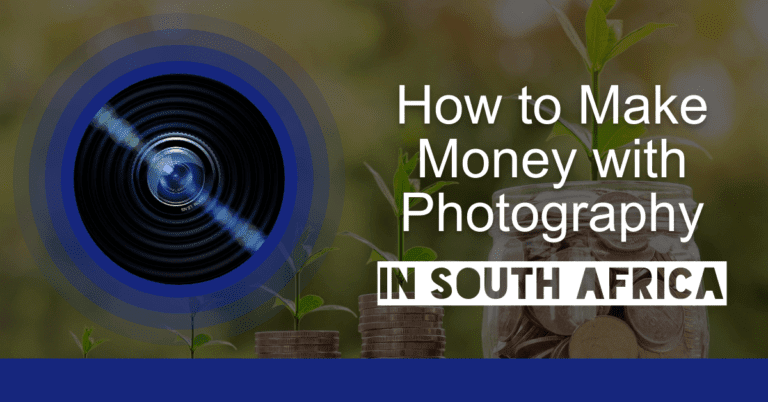For the majority of readers of TruePhotos.co.za whom are photographers or videographers, we will look at the main components needed to build a PC for photo editing. Our selection for this PC is focused around the performance of Premiere, Photoshop, and Lightroom.
Although AMD has recently released some exciting CPUs and GPUs, our testing has shown that Adobe is still best served by Intel hardware. This may change in the future, but we chose to stick with Intel and nVidia for now.
The main goal of our component selection is to stay under $1300. At the time if this post, the budget came to just over $1300, but you could get these items for around $1000 by shopping for on sale items, or swapping out things like the M.2 drive for a cheaper one.
If you’ve never built a computer before, we highly suggest it. You’ll be able to build a computer catered to your exact needs while at the same time, saving money. Let’s get to the components.
Table of Contents
1. Processor
Intel Core i5-9600k


This processor offers a good balance between price and performance. It runs at 3.7GHz and has six cores. With a price of less than $250, it is very affordable and may perform as well as or better in Photoshop or Premiere than chips that cost three times as much.
2. CPU Cooler
Hyper 212 Evo


This cooler costs only $45 and some claim that it performs better than a water cooling system. In our build, the cooler was installed horizontally with the air coming off the top. According to what I’ve heard, it’s better to install the cooler vertically, so that the air is drawn in from the front and pushed out the back. The fan is also plugged into the system fan port on the motherboard, but if you do not want the fan to run at 100% all the time, you should plug it into the CPU fan port instead.
3. Motherboard
MSI Z390-A


With a price of around $255, this motherboard is an excellent deal. The only complaint I have with this board is that it doesn’t have Wi-Fi built in. The machine has four RAM slots that can be expanded through future upgrades. It comes with USB 3.1 Gen 2 and USB C. Wireless connectivity requires an external USB adapter.
4. RAM
Vengeance LPX 32GB


The vast majority of photographers today do not require more than 32GB of RAM, but I wanted to have the option of adding more at a later time by getting 32GB in two 16GB chips which came to $125 as a bundle.
5. Storage
Samsung 970 Evo 1TB M.2


Sitting at $115, these solid-state drives plug into the motherboard directly. Compared to standard SSD drives, these are faster and do not require additional power or cables. We keep most of our data on a separate NAS device so this 1TB is plenty of storage. Our data is mostly stored on a separate NAS so 1TB is more than enough.
6. Graphics Card
Geforce GTX 1070 8GB


In most cases, you don’t have to spend $300 on a graphics card if you’re only going to be working on photos. But if you will ever be rendering videos or playing games, the GTX 1070 is still a great all-around option with a price tag of $450. And if you want a cheaper option, look into the 1050ti which will bring your budget down with at least $200.
7. Case
NZXT H500


This case is good for small builds. It’s made from metal, it has a glass window on the side, and it’s relatively lightweight. For this build we will be using a black case priced at $90.
8. Power Supply
EVGA SuperNOVA G3 650W


A power supply needs to be selected based on the components in your computer. For our build, we only required a 650 Watt power supply with a price tag of $100.
Optional addon components to your PC build
Monitor – Dell UltraSharp U2419H


Selecting a monitor is optional, but to build a PC for photo editing, it’s imperative to choose the right monitor. This reaches beyond your own comfort and satisfaction with the display. In your photography, it’s key to capture the right detail, color, and contrast.
You can only edit images based on what you see on the screen. If your monitor isn’t good enough, you might find yourself correcting the monitor’s faults when your photos are perfectly fine.
Despite being among the more expensive 24-inch monitors available, the Dell UltraSharp U2419H provides good value and performance.
Full HD (1920 x 1080) is about as low as we’d want in a 24-inch monitor, if you’re willing to overlook a little visible pixilation in close-up. Aside from that, Dell’s IPS image quality offers a great amount of color space coverage for the price.
In terms of quality, the Dell UltraSharp U2419H is comparable to monitors priced several times more; it is a true bargain sitting at $400
ScanDisk Reader – SanDisk Professional PRO-Reader


With the SanDisk Professional PRO-READER Multi-Card reader, you can connect to performance. With the aluminum enclosure, your CF, SD, and microSD cards will stay cool for accelerated offloading to minimize downtime, and that will result in maximum performance. This reader features a USB-C (10Gbps) port compatible with USB Type-C iPad devices, G-RAID drives, and computers charged at only $80
Designer Mouse – Logitech MX Master 3


Logitech MX mice are some of the best mice for designers ever made. And its latest model the MX Master 3 landed straight at the top of our best mice for designers. Based on the previous MX 2, this version brings some improved areas with complete new features, making this simply the best mouse for designers.
It’s comfortable to use and can charge in a few minutes, thanks to the USBC connection. One of the best features is that you can connect it to several devices and easily switch between them, useful if you want to use the mouse on your PC, laptop and tablet for example. You won’t regret paying a high price of $100.
Keyboard – Logitech Craft Advanced
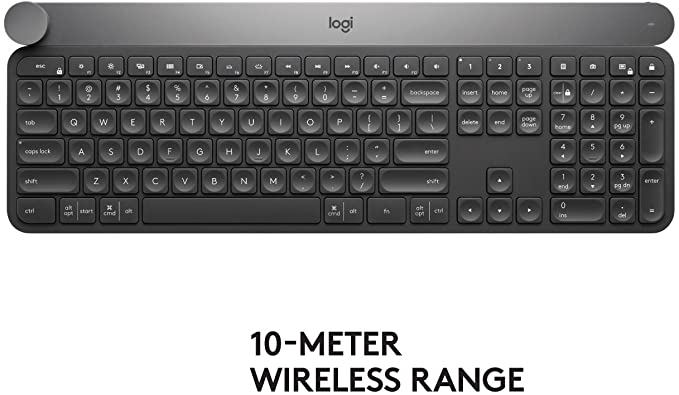
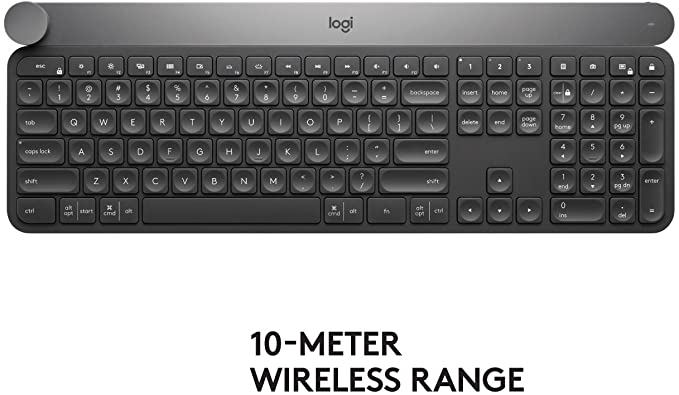
With the price at $170 the new craft advanced keyboard with creative input dial is its most premium yet. Just like the price of the touch sensitive dial that being said to control multiple functions within knockouts, nearly $200.
The signature crowd attached to the keyboard is akin to Microsoft’s $99 surface style, which offers similar capabilities but only works on a select few Microsoft products.
If you’re a Mac user who has had envy over the Microsoft Surface style and crafting this keyboard is definitely something you should consider. By default, in the past simple dial supports Adobe Photoshop, Illustrator, Premiere Pro, and InDesign and across both Mac OS and Windows.
It also offers support for Microsoft Office suite including Word, PowerPoint and Excel. The dial brings up an onscreen menu for selecting supportive functions with a map such as brush size, chart type or font size.
The only visible connection is a USB type C port, which doesn’t transfer data so the port is only used for charging the built in 1500 milliamp hour battery.
The rated battery life is currently unknown, but judging by logic tests on other battery keyboards such as the TV 30, which is rated for 10 days but has a smaller 1100 milliamp hour battery, it should last long.
Just like the MX series of mice the keyword can be paired with up to three devices including phones and tablets, like Apple’s iPad connection options and Bluetooth or a Logitech unifying receiver which is included.
Just know that the dial itself will work with your iPads upon unboxing. The high quality premium build is immediately noticeable with a surprisingly heavy weight.
Unfortunately, the cap keyboard doesn’t offer a way to adjust the angle of the keyboard, but we think that the settings should be fine for most.
The backlit brightness adjusts based on ambient lighting conditions and dims automatically after about five seconds seeking better light and reducing distractions. The sensors are visible on the keyboard but the feature works really well no matter if you bring up one hand or two.
Conclusion to Build a PC for Photo Editing
We are all about delivering the best quality work you can offer. The way to do that is to invest in the right components. Let’s calculate the total price based at the time of writing this article and listed items at Amazon before you make a decision to build a PC for photo editing.
- Processor: Intel Core i5-9600k @ $215
- CPU Cooler: Hyper 212 Evo @ $45
- Motherboard: MSI Z390-A @ $255
- RAM: Vengeance LPX 32GB @ $125
- Storage: Samsung 970 Evo 1TB M.2 @ $115
- Graphics Card: Geforce GTX 1070 8GB @ $450
- Case: NZXT H500 @ $90
- Power Supply: EVGA SuperNOVA G3 650W @ $100
TOTAL $1,365
- Optional Addons
- Monitor: Dell UltraSharp U2419H @ $400
- ScanDisk Reader: SanDisk Professional PRO-Reader @ $80
- Designer Mouse: Logitech MX Master 3 @ $100
- Keyboard: Logitech Craft Advanced @ $200
TOTAL $780
If you enjoyed this post. please share it and do leave a comment below. Be sure to follow us on social media and we’ll see you in the next post.


Gideon van Niekerk
Photographer & Blogger
Transform Your Passion for Photography into a Thriving Career! As a professional photographer with over a decade of experience, I share the secrets of building a successful photography business on my blog. Unlock the Secrets to Starting a Profitable Photography Business Today! Join me on an incredible journey of discovery, where you’ll learn insider tips and tricks to building a successful photography empire. Don’t miss out on this exciting opportunity to turn your passion into profit – let’s embark on this journey together!